Lexia-3 Citroen Peugeot Diagnostic מכשיר אבחון לאיתור תקלות ברכבי Citroen ו- Peugeot
תאור אבחון בפיג'ו וסיטרואן עם Lexia-3
PP2000/LEXIA-3 מיועד לאבחון מדויק של תקלות ברכבים סיטרואן ופיג'ו.
מכשיר האיבחון הזה מאפשר אבחון מקיף של תקלות בפיג'ו וסיטרואן החל ממודלים 1995 ועד המודלים הנוכחים. האבחון מתבצע על-ידי קונקטור OBD-II.
אפשרויות תמיכה
הממשק כולל K-Line multiplexor,ממשק CAN-BUS, ו- SAE J1850 bus
אפשרויות האבחון הבאות מתאפשרות ב- Lexia-3
קריאת זיהוי
קריאת קודי תקלות
ניקוי קודי תקלות
סריקה אוטומטית
ערכי מדידיה של Lexia-3
התוכנה מציגה עדכונים חיים ובזמן שוטף פרמטרים כגון: מהירות מנוע, מתח מצבר, חיישן חמצן, טמפרטורת קירור וכ'ו.
ניתן להציג את הערכים בצורת גרף, 9 ערכים בעת ובעונה אחת או בצורת רשימה (כל הערכים הנמדדים בעת ובעונה אחת).
ניתן להתחבר אל קובץ, מה שמאפשר אבחון במצב OFF-LINE.
מבחן יזום
מבחן יזום מפעיל דבר ספציפי שברצונך לבדוק (כגון: הדלקת משאבת דלק, נעילה או פתיחה של דלתות ועוד)
תכנות תפקודי הסתגלות
מאפשר ביצוע אתחול למערכות מסויימות לאחר תיקון הרכב או לאחר החלפה של יחידת הבקרה
דרישות מערכת
התוכנה דורשת Intel Celeron/Pentium III 400 MHz, 128 MB RAM, לפחות 50MB של מקום פנוי על ההרד דיסק, פורט, USB 1.1 (מומלץ פורט USB 2.0)
(מומלץ פורט USB 2.0)
Microsoft Windows 98 SR2/2000/XP עם עדכון SP האחרון
הסט כולל
יחידה עקרית עם אפשרות לחיבור כבל OBD 2
כבל USB
דיסק תוכנה של LEXIA-3 גרסה 4.0
דיסק תוכנה של PP2000 גרסה 17.14
הערה: המכשיר דורש מחשב PC נלווה לשם תפעול
מפרט באנגלית
Lexia-3 Citroen Peugeot Diagnostic's Description
PP2000/LEXIA-3 Interface latest version, works for both Citreon and Peugeot!
Dealer diagnostic scanner for comprehensive Citroen and Peugeot cars diagnostic. You can do all as a authorized dealer does.This diagnostics software allows you to perform complete diagnostics of all from 1995 untill present models. Diagnostics is performed via OBD-II connector (which is located near steering wheel) or via manufacturer-specific connector (only older cars, pre-2001)
Supported functions
Unlike other universal car scanner tools which only read fault codes, this software performs nearly ALL the functions like the original dealer diagnostic tool. Our diagnostic interface contains K-Line multiplexor, CAN-BUS interfaces and SAE J1850 bus (both PWM and VPW).
The following diagnostic functions are supported by Lexia 3:
Read identification: Displays complete identification of control unit, e.g. part number, software/hardware version, manufacturer, etc...
Read fault codes: Displays all stored and pending fault codes with complete description (e.g. "Rail pressure - too low pressure").
Program supports report printing or copy to clipboard.
Clear fault codes: This function clears all stored fault codes and other diagnostic information.
Auto-scan (complete car scan/test): Detects all ECUs (electronic control units) installed in car and reads all diagnostic fault codes.
Lexia 3 Measured Values
Program displays live Data like Engine Speed, Battery voltage, Oxygen Sensor, Coolant Temperature, etc. Values can be displayed in graph, 9 values at once, or full listing (all measured values). Logging to file is also supported, which allows offline analysis.
Actuator test
Actuator test activates particular actuator (e.g. turn on fuel pump, lock/unlock wheel, lock/unlock doors, cut off fuel, etc..)
Programming functions/Adaptation
This feature is of great importance in all vehicles because systems like Engine control units, Immobilizers, Airbags, Alarms, Body Control Units, and some others, require you to perform reset or programming procedures after car repair is done, or even configuration after replacing broken Control Unit.
Hardware and software requirements
Software requires at least Intel Celeron/Pentium III 400 MHz, 128 MB RAM, 50MB free HDD space and USB 1.1 port (USB 2.0 recommended) and Microsoft Windows 98 SR2/2000/XP with the latest service pack installed. If customer requires, we can prepare ready to work PC.
Set includes:
•Main unit with extension OBD2 cable
•USB cable
•Software CD for LEXIA-3 Version 4.0
•Software CD for PP2000 Version 17.14
Instruction for Installation and Activation for PP2000
1.GO TO YOUR COMPUTER'S CONTROL PANEL
2.SET THE AREA/LANGUAGE TO USA/ENGLISH
3.START THE INSTALLATION
4.MAKE SURE SET THE CUSTOMER CODE AS GB0001
5.FOLLOW THE SCREEN TIPS TO INSTALL THE SOFTWARE
6.WHEN YOU GET THE REGISTER SCREEN, PLEASE COPY THE SCREEN AND SEND IT TO US. WE CAN SEND THE ACTIVATION CODE IN SEVERAL MINUTES






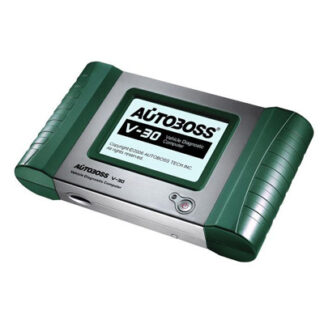




Reviews
There are no reviews yet.